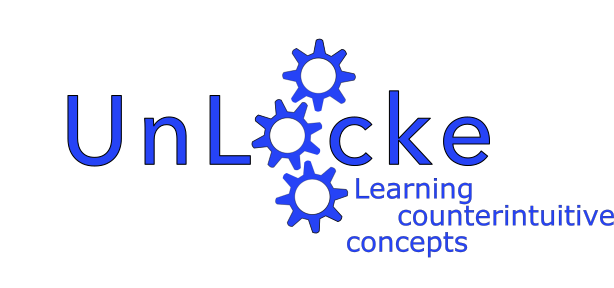Teacher Training
Thank you for taking part in UnLocke!
The UnLocke “Stop and Think” intervention comprises four main materials:
- Teacher Handbook: if you ever feel like you need help, the teacher handbook contains background information, instructions on how to run the software, and contact details if you need to reach out to the evaluation team. Download the Handbook here!
- Introductory Video: the introductory video should be shown to your class during the first “Stop and Think” session, to give the children an idea about the project and to get them excited about using the game. Watch the video here!
- Teacher Web-Dashboard: the teacher web-dashboard will allow you to choose the order of topics presented in the “Stop and Think” game, view the Leaderboard, see your class’s achievements, and earn rewards! You do not have to engage with these features to use the “Stop and Think” game. Login to the teacher web-dashboard at: unlocke.me
- “Stop and Think” Game: you will play the game for 15 minutes (12 minutes + login time), 3 times per week, for 10 weeks. The evaluation team will install the game on your desktop, so that you can project it at the front of the room to play with your class.
Training videos on how to use the Teacher Web-Dashboard and to login to “Stop and Think” game can be found below. You will also find a video demonstrating game play in one Year 5 Stop & Think session.